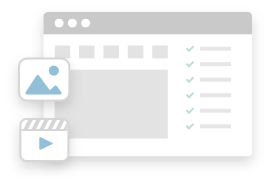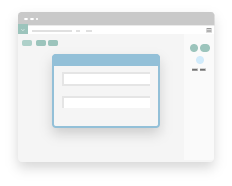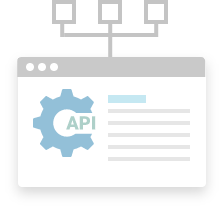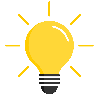3. Highlight Problems

Visual management also enables people to quickly identify problems. Think about how we humans instinctively know that green is good, yellow is caution, and red is bad. This green/yellow/red system is often used in spreadsheets, alarms, and pretty much everywhere else.
Automated systems that facilitate Andon procedures are perfect examples of how visual cues and this basic color system help teams identify problems and tend to them as soon as they occur. As soon as the red Andon light is activated, supervisors and workers know where the problem is located.
4. Solve & Prevent Issues
When issues occur on the shop floor, manufacturers need to react quickly to ensure those problems don’t snowball or affect any other areas of production. At the same time, leaders and teams need to provide measures that prevent the issue from happening again.
For instance, if an employee misses a step and spills a high volume of water on the floor, management can employ three levels of solutions to mitigate the issue while preventing future similar accidents.
- Place signs cautioning employees in the area that the floor is wet and slippery.
- Perform a root cause analysis of the problem.
- Once the area is cleaned, paint the step yellow to ensure workers see the step and do not trip when taking a step.
5. Reduce Training
The less an operation is intuitive, the more training employees will need. Visual management seeks to use intuitive symbols, such as arrows placed on the floor and visual SOPs, to direct and guide all employees. This level of ever-present instruction means that tasks are straightforward.
While visual management does not replace training, visual cues and instructions placed in key areas allow workers to intuitively know where to go, what to do, and in which direction work should flow.
4 Types of Visual Management Types in Manufacturing
Visual Management Type 1: Factory Layout
Visual Management is all about location, location, location. Since we humans heavily rely on our eyesight to navigate and understand our surroundings, the location of work areas and assembly lines directly contributes to how easily workers understand the flow of work.
When planning the layout of your factory, manufacturers should prioritize an intuitive layout that workers can easily navigate and understand. Within assembly lines, place markers and visual indicators at critical points to convey crucial information and ensure work always flows from start to finish. Similarly, organizations can place arrows on the ground to indicate the next step or work cell within the production.
Within 5S lean methodology, everything has a place. This helps keep the workspace tidy while also mitigating time wasted looking for out-of-place items. Manufacturers can use visual management to strengthen the cleanliness and organization of their tools and parts.

Examples of this type of visual management are Shadow Boards and Kaizen Foams that outline tool placement on walls or in tool drawers. Instead of workers throwing loose tools or parts within a drawer, there is a specified place for every item. This level of visual organization helps workers know where tools go, creating a standardized placement of all tools, while also helping workers quickly identify when a tool is missing or out of place.
Visual Management Type 3: Markings
Markings help workers visually identify specific areas of the shop floor such as forklift lanes, machine labels, and specific areas for foot traffic. Most often, visual management markings are used to ensure safety. This can include high voltage signs as well as be used to indicate areas dedicated to welding or other dangerous actions.
Markings are always present on the shop floor since they identify information that always needs to be on display.
Visual Management Type 4: Digital displays
Unlike the previous three types of visual management, digital displays show employees dynamic information that is ever-changing.
Digital displays can be used in two key ways.
Display key metrics: Here, the digital displays can show workers real-time key performance indicators so that teams understand if production is falling behind. An example of this would be displaying the current metrics from a DMS (Daily Management System). Often these key metrics will be color-coded so that workers can look at the display and quickly identify if there is a problem. The displays are placed up high so that all users can see the information on one screen.
Display work instructions: Digital displays guide workers with specific visual instructions and/or present the appropriate SOPs. In this case, workers often have their own screen which they can interact with to visually and intuitively understand the specific requirements of their job.